How to recognize Fake Facebook Accounts Fast | PhishSpot
Discover how to detect fake Facebook profiles using clear signs and AI tools. Spot scammers, bots, and impersonators before they harm your brand or privacy.
Introduction
With over 3 billion active users, Facebook remains a vital platform for personal connections, business growth, brand building, and community engagement. But with such a massive user base comes a troubling trend: the rise of fake Facebook accounts.
According to Meta’s Transparency Report, the company took down over 1.8 billion fake accounts in Q4 2023 alone. These accounts range from bots used to inflate engagement numbers to malicious impersonators engaging in phishing scams and identity theft.
If you're a brand, creator, or even a casual user, Fake profile detection and impersonation are no longer optional. They're critical for personal safety and brand trust. You will know how to detect a fake Facebook account, trace suspicious behavior, and report impersonators fast..
This comprehensive guide walks you through:
- The red flags,
- The risks of fake accounts,
- How AI-powered tools like PhishSpot.ai detect them, and
- What to do when you encounter one.
How to Spot a Fake Facebook Account and Why It Matters
A fake Facebook profile is an account that misrepresents its owner’s identity.
These accounts might use:
-
Stolen or AI-generated profile photos
-
Fictitious names and information
-
Inactive or bot-driven behaviors
-
Links to phishing websites
-
Duplicate content or impersonation of real people
These accounts may be designed to:
-
Scam individuals
-
Steal private information
-
Spread misinformation
-
Engage in spam or bot activity
Mislead audiences by pretending to be influencers or public figures

Why Are Fake Facebook Profiles Created?
Fake profiles are created for a variety of malicious or deceptive purposes.
Here's why people create them:
1. Scamming and Phishing Attacks
Cybercriminals use fake accounts to send malicious links via Messenger or to gain trust before asking for sensitive personal or financial information. This is called social engineering and is one of the most common types of online fraud today.
Cybersecurity ASEE notes that phishing through fake profiles is one of the top ways cybercriminals steal money from unsuspecting users.
2. Identity Theft and Impersonation
Some fake accounts are cloned versions of real profiles. Hackers copy a person’s photos and details, then send new friend requests to their network, pretending to be them. This technique is known as profile spoofing and is a form of social media identity theft.
3. Bot Networks and Fake Engagement
Bot accounts are often created in bulk to manipulate social proof. These fake followers:
-
Like and comment on posts en masse
-
Inflate numbers on public pages
-
Trick the algorithm into showing content more widely
This is common in influencer marketing fraud, where fake accounts are used to create fake likes, fake followers, and fake engagement.
4. Spamming and Promoting Scams
Scammers use fake accounts to promote crypto fraud, pyramid schemes, or adult content. These accounts spam group pages and comments with spam links, often leading to dangerous phishing websites.
Australia Broadcasting Corporation confirms that Facebook remains the top platform for these types of scams globally.
5. Misinformation or Political Influence
Fake profiles are also used to infiltrate groups and spread misinformation especially around elections, health, and global issues.
10 Signs You’re Dealing with a Fake Facebook Account
Knowing how to identify a fake profile starts with spotting red flags.
Below are the most common signs of a fake account:
1. 📸 No Profile Picture or a Stock Image
If the user profile lacks a photo or uses a stock image or AI-generated face, you should be suspicious. You can verify a photo using tools like Google Reverse Image Search or TinEye.
2. 📆 Newly Created Account
Most fake accounts have no long-term presence. Look for clues like “Joined Facebook recently” or a timeline with only one or two posts from the same day. If an account suddenly appears out of nowhere, it may be fake.
3. 👥 Unusual Friend List
-
No mutual friends
-
All friends from foreign countries
-
Generic usernames like john2024_usa
Fake profiles often build fake friend networks to look legitimate. Some are used to boost bot engagement across multiple platforms.
4. 📭 Empty Timeline or Spammy Shares
A fake Facebook account usually:
-
Has no original content
-
Reposts random viral memes
-
Shares links to scams or promotions
-
Lacks tagged photos, check-ins, or real activity
5. 💬 Weird Messaging Patterns
Messages from fake accounts often follow patterns:
-
Overly friendly or romantic language
-
Broken English or odd grammar
-
Suspicious links (e.g., “Is this you in the video?”)
6. 🧍🏽 Impersonating a Real Person
A cloned account might send you a new friend request that seems familiar. Always check with the real person via another channel. Fake accounts pretending to be friends are one of the most dangerous types of identity fraud.
7. 🔗 Links to External Sites
Many fake Facebook accounts are designed to drive users to phishing or malware sites. If a message or post includes a link to a non-trustworthy domain, don’t click it.
8. 🧠 Inconsistent Posting Patterns
Bots tend to post:
-
Every hour or every few days exactly
-
The same content on multiple groups
-
Using identical captions or hashtags
9. 🤖 Generic or Scripted Bios
If the bio says nothing about the person, their work, or their location, it’s a sign the account is either fake or abandoned.
10. ❌ Fake Job or Education Claims
Be wary of accounts that say “Works at Facebook” or “CEO at Online Business” but have no real proof. These are often used to build false credibility.
How Fake Accounts Damage Real People and Brands
Social media monitoring tools like PhishSpot.ai are critical. They help brands detect impersonation, track brand mentions, and scan social media for potential identity fraud or bot activity before it escalates.
Fake accounts don’t just look suspicious, they actively cause harm.
Here’s how:
-
Damage trust and reputation if someone impersonates your business
-
Skew analytics with bot-driven likes and followers
-
Target your audience with scams pretending to be you
-
Spread false information in your groups or under your posts
-
Trigger account warnings if Facebook detects bot engagement connected to your brand
This is why monitoring social media is so important, especially if you’re a brand or public figure.
How PhishSpot.ai Detects Fake Facebook Accounts Instantly

Manual checks are useful but not scalable. PhishSpot.ai offers AI-powered tools that automatically detect fake profiles, bots, and impersonators in real time.
🔍 What PhishSpot Monitors:
-
Image authenticity: Detects reused, AI-generated, or stolen images
-
Behavior patterns: Tracks suspicious message activity or rapid friend adds
-
Engagement quality: Flags fake comments, likes, and followers
-
Metadata clues: Scans bio, posting frequency, and friend list networks
-
Phishing DMs: Recognizes scam messages and links before they’re opened
PhishSpot can protect personal profiles, business pages, creators, and agencies managing client accounts.
How to Report a Fake Facebook Profile
If you find a fake account, take these steps immediately:
-
Go to the profile.
-
Tap the three-dot menu (...)
-
Click “Find support or report profile.”
-
Choose “Pretending to be someone”.
-
Submit to Facebook for review.
To escalate, visit the Facebook Help Center.
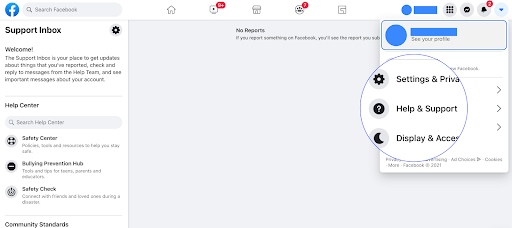
Tools You Can Use to Spot Fake Profiles
Brands can benefit from social listening services to monitor what’s being said about them online. Tools like Mention, Brand24, or Hootsuite can track social media mentions and alert you when your name or brand is tagged by suspicious profiles.
PhishSpot can help you spot fake profiles as well as some free tools:
-
🔍 Google Image Search — for reverse checking profile photos
-
📸 TinEye — checks if a photo has been used elsewhere online
-
⚙️ HaveIBeenPwned — checks if an email tied to a fake account was leaked in a breach
-
👤 SocialCatfish — helps identify scammers and catfish profiles
-
🔐 Kaspersky Guide to Phishing — essential reading on avoiding scams
FAQs: Real Questions About Fake Facebook Profiles
Q1: Can a fake Facebook account be traced? Not always. Facebook hides user data, but PhishSpot can uncover metadata and behavioral signals that help you connect the dots.
Q2: Can fake followers hurt my Facebook Page? Yes, fake followers reduce your engagement rate and lower your organic reach. Cleaning them up improves your credibility.
Q3: Is it illegal to impersonate someone on Facebook? Yes. Impersonation is a violation of Facebook’s terms and may be punishable by law under cybercrime or identity theft laws.
Q4: Can a fake profile be verified? No. Verification is reserved for real public figures or brands. If a fake account has a blue check, it was either hacked or fraudulently verified.
Q5: How can I protect my brand against fake followers and bots? Use PhishSpot to monitor follower quality and report suspicious engagement. Avoid buying followers from third-party sites.
Q6: How often should I scan for fake profiles? Weekly scans are ideal for brands. PhishSpot offers continuous monitoring, which is more effective for larger audiences.
Q7: How do I trace who is behind a fake Facebook profile?
While Facebook limits personal data sharing, tools like PhishSpot can help by scanning usernames, behavior, location patterns, and image metadata. For deeper investigations, law enforcement or legal action may be required.
Q8: What if someone is pretending to be me on Facebook?
Immediately report the account using Facebook’s “Pretending to Be Someone” option. Notify your friends and use PhishSpot to detect any cloned profiles across platforms.
Q9: How can I tell if a Facebook profile picture is fake?
Use reverse image search tools like TinEye or Google Lens to verify if the photo appears on stock photo sites or other unrelated profiles. AI-generated faces also often show symmetry flaws or blurred backgrounds.
Final Thoughts: Don’t Let Fake Profiles Win
Fake Facebook profiles aren’t going away. Infact, they’re becoming more sophisticated.
From bot networks and impersonators to scam DMs and phishing links, the threats are growing.
But with the right tools, knowledge, and automation, you can protect yourself.

✅ Why PhishSpot?
-
Detect fake followers and bots
-
Spot impersonators instantly
-
Monitor multiple platforms
-
Secure your digital identity
-
Boost your credibility and brand safety
Ready to Take Control of Your Social Presence?
👉Start Using PhishSpot for Free — no credit card required.
Detect fake Facebook accounts, trace impersonators, monitor bot activity, and keep your digital brand secure with one simple tool.

